برنامج القمه
avast! Internet Security 5.0.418
برنامج لحمايه الملفات من جميع الفيروسات الضار

الان مع برنامج avast! Internet Security افاست الجديد حماية من الفيروسات وملفات التجسس وكل الاشياء الضارة بك وبجهازك وبخصوصياتك كما ان برنامج !avast Internet Security يقوم بفحص البريد الالكتروني واي شيء تدرج منه بيانات لجهازك
وباستخدام هذا البرنامج سوف يكون جهازك محمي تمام من جميع الأخطار التي قد تضره و يشمل هذا الإصدار الإحترافي علي حماية للبريد الإلكتروني ويقوم بفحص جميع الرسائل الموجود بصناديق الصادرة و الواردة ليحميك من الرسائل الملغمة لكي يظل حاسوبك بأمان تام و تتميز هذه النسخة الإحترافية بقوتها و شراستها الكبيرة ضد أقوي الفيروسات و التروجان و ملفات التجسس و كل خطر يحيط جهازك و رغم خفته على الجهاز و سهولة أستخدامه فهو لا يحتاج لمحترف لتشغيله ويعمل في الخلفيه لعدم أزعاجك والحصول على حمايه مستمره و أخيرا هو يعد من أفضل برامج الحمايه من الفيروسات

Firewall
avast! Internet Security includes a fully integrated firewall which can be controlled directly from the avast! user interface.
The firewall monitors all communication between your computer and the outside world and blocks unauthorized communication based on a number of “allow” and “deny” rules. In this way, the firewall can prevent sensitive data from leaving your computer and can also block attempted intrusions by external hackers
Command-line scanner
The ashCmd program uses the same avast! scanning engine to detect potential malware infections so the results are exactly the same as running a scan via the normal program interface. The avast! command-line scanner, ashCmd.exe, is normally installed in the directory C:Program FilesAlwil Softwareavast5.
A scan is run from the command prompt using various switches and parameters. To see a description of the parameters, locate the ashCmd file and double click on it. This will open a new window in which the various parameters are displayed.

للتحميل
اضغط هنا





